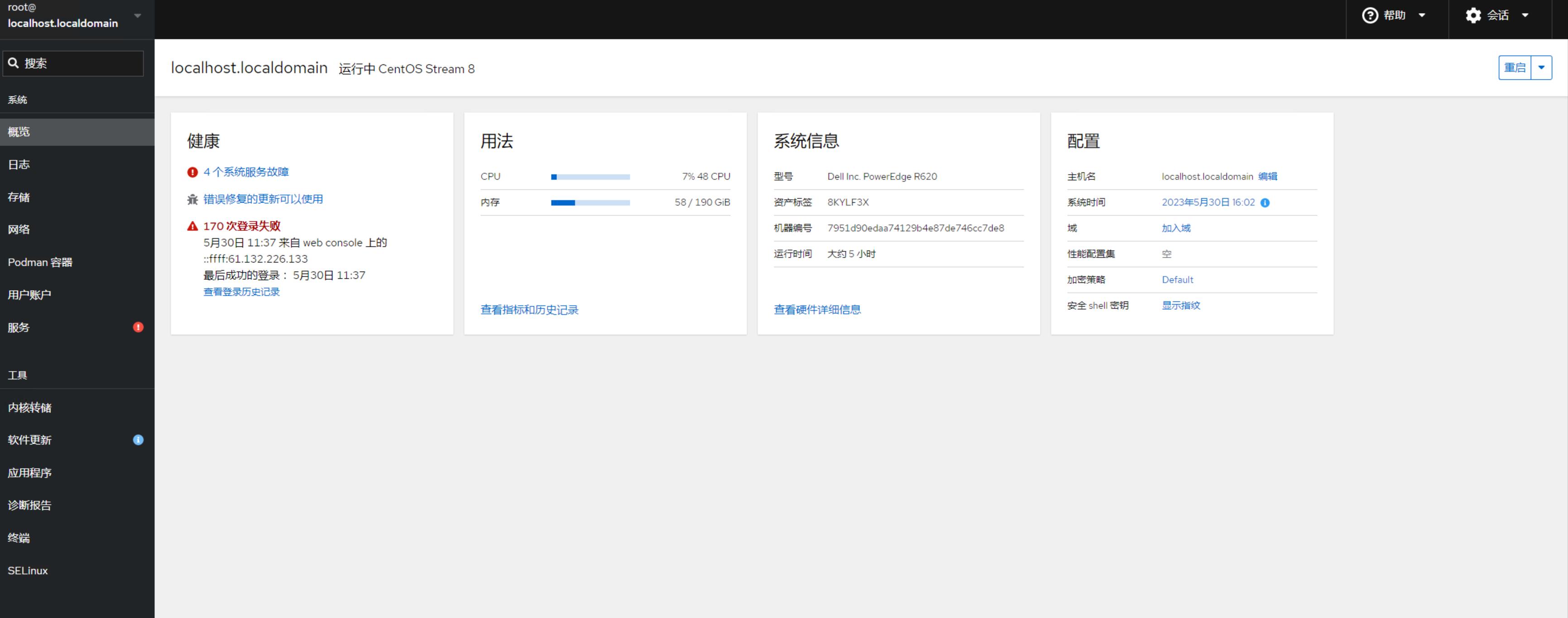帮助中心
这里有最新的使用文档和教程
Centos8 Stream终端登录后提示需要把cockpit服务设置开机自启
CentOS8已经出很久了,今天想装下看看有哪些变化,安装完登录就发现不一样了,登录后提示Activate the web console with: systemctl enable --now cockpit.socket 是什么意思
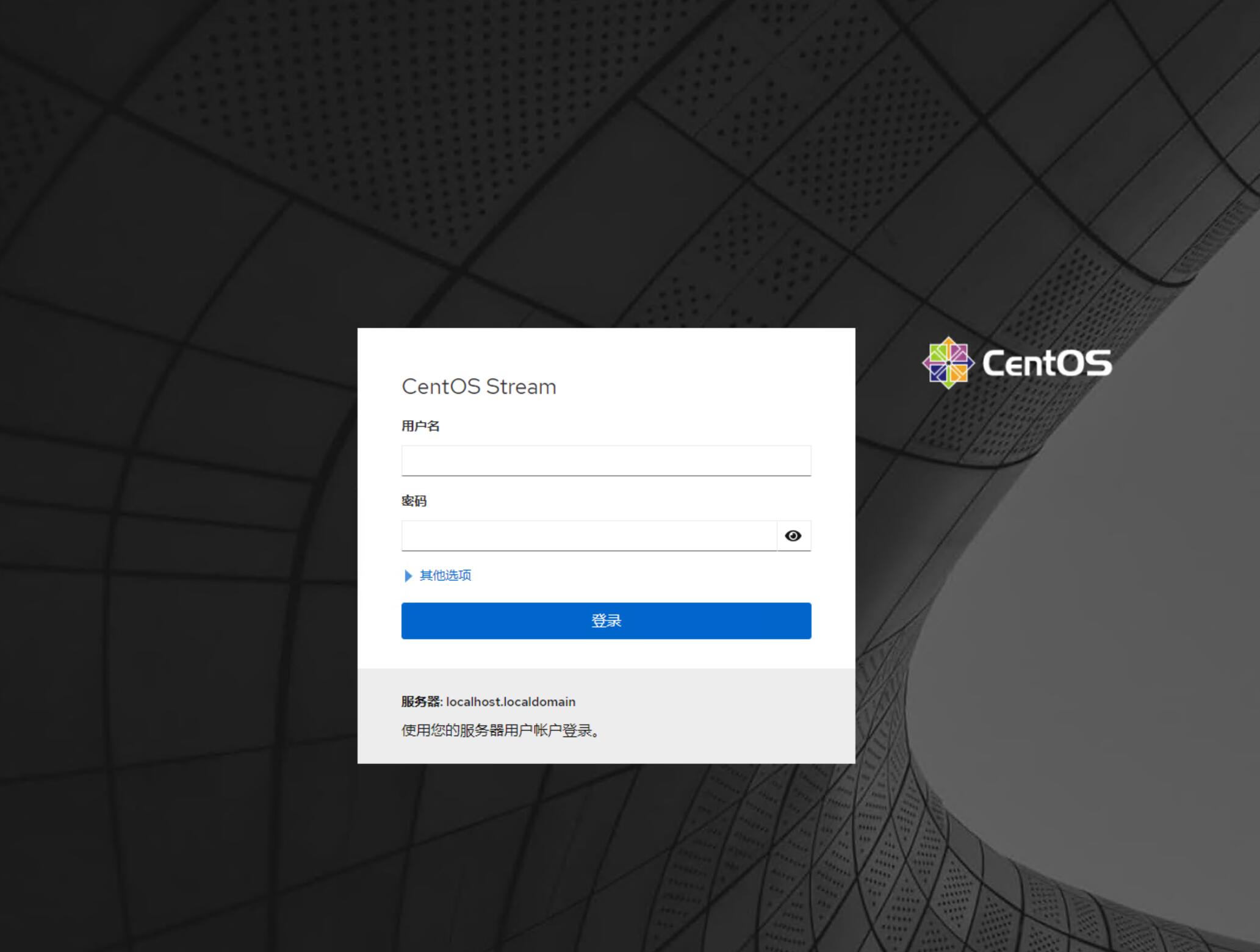
一登录 centos8, 就提示信息 “Activate the web console with: systemctl enable --now cockpit.socket”
Connecting to 192.168.8.191:22...
Connection established.
To escape to local shell, press 'Ctrl+Alt+]'.
Activate the web console with: systemctl enable --now cockpit.socket
Last login: Sun Mar 15 02:43:19 2020 from 192.168.8.151
这个是什么意思呢? 其实这个就是想让你开启cockpit服务。这条命令就是要把cockpit设置为开机自启动并且立刻运行起来,Cockpit 是红帽开发的网页版图像化服务管理工具,官方是说“Cockpit 是一个交互式 Linux 服务器管理接口。”,说白了就是给你提供个web页面来管理cneots8服务器,听说这个服务还是非常好用的,后面会更新看下这个服务的具体使用。
按照提示把相关服务器开启后,终端登录服务器后,会有以下提示:
- 开启cockpit服务器:
sudo systemctl enable --now cockpit.socket
[leiakun@centos8 ~]$ sudo systemctl enable --now cockpit.socket
[sudo] leiakun 的密码:
Created symlink /etc/systemd/system/sockets.target.wants/cockpit.socket → /usr/lib/systemd/system/cockpit.socket.
[leiakun@centos8 ~]$ - 重新登录终端验证,提示
Web console: https://centos8:9090/ or https://192.168.8.191:9090/
Connecting to 192.168.8.191:22...
Connection established.
To escape to local shell, press 'Ctrl+Alt+]'.
Web console: https://centos8:9090/ or https://192.168.8.191:9090/
Last login: Sun Mar 15 02:44:44 2020 from 192.168.8.151- 查看服务在防火墙中是否启用
sudo firewall-cmd --get-services |grep cockpit
[leiakun@centos8 ~]$ sudo firewall-cmd --get-services |grep cockpit
RH-Satellite-6 amanda-client amanda-k5-client amqp amqps apcupsd audit bacula bacula-client bb bgp bitcoin bitcoin-rpc bitcoin-testnet bitcoin-testnet-rpc bittorrent-lsd ceph ceph-mon cfengine cockpit condor-collector ctdb dhcp dhcpv6 dhcpv6-client distcc dns dns-over-tls docker-registry docker-swarm dropbox-lansync elasticsearch etcd-client etcd-server finger freeipa-4 freeipa-ldap freeipa-ldaps freeipa-replication freeipa-trust ftp ganglia-client ganglia-master git grafana gre high-availability http https imap imaps ipp ipp-client ipsec irc ircs iscsi-target isns jenkins kadmin kdeconnect kerberos kibana klogin kpasswd kprop kshell ldap ldaps libvirt libvirt-tls lightning-network llmnr managesieve matrix mdns memcache minidlna mongodb mosh mountd mqtt mqtt-tls ms-wbt mssql murmur mysql nfs nfs3 nmea-0183 nrpe ntp nut openvpn ovirt-imageio ovirt-storageconsole ovirt-vmconsole plex pmcd pmproxy pmwebapi pmwebapis pop3 pop3s postgresql privoxy prometheus proxy-dhcp ptp pulseaudio puppetmaster quassel radius rdp redis redis-sentinel rpc-bind rsh rsyncd rtsp salt-master samba samba-client samba-dc sane sip sips slp smtp smtp-submission smtps snmp snmptrap spideroak-lansync spotify-sync squid ssdp ssh steam-streaming svdrp svn syncthing syncthing-gui synergy syslog syslog-tls telnet tentacle tftp tftp-client tile38 tinc tor-socks transmission-client upnp-client vdsm vnc-server wbem-http wbem-https wsman wsmans xdmcp xmpp-bosh xmpp-client xmpp-local xmpp-server zabbix-agent zabbix-server- 如有启用则不用执行如下操作,如果防火墙没有开通对应的服务器,需要执行以下操作。
- 因为Cockpit默认是使用9090进行Web管理,CentOS8默认又自带了Firewall防火墙,所以还需要放行对应的端口,命令如下:
sudo firewall-cmd --add-service=cockpit --permanent
sudo firewall-cmd --reload
防火墙打开后就可以通过浏览器打开对应的管理界面,用户名密码就是系统登录的用户名和密码。以下是登录首页和内部页面情况。